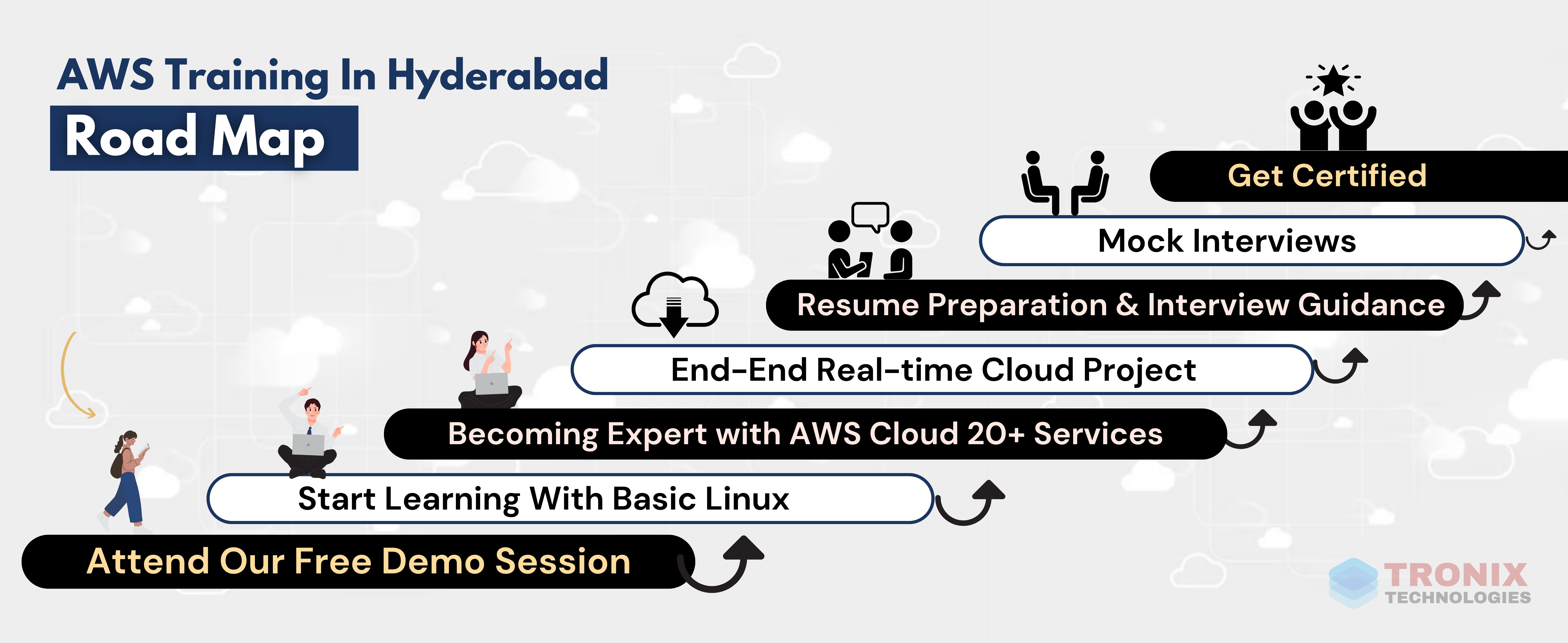AWS Training in Hyderabad for Solution Architect
Why Choose Tronix Technologies for AWS Training?
Hyderabad is a growing hub for cloud computing enthusiasts, and Tronix Technologies stands out as a leader in AWS training. With expert trainers, real-world projects, and structured courses, we provide the perfect platform to build your AWS skills.
Benefits of AWS Certification for Solution Architects
1.
AWS-certified professionals are sought after worldwide. Certification through Tronix Technologies gives you a competitive edge.
2.
AWS Solution Architects earn premium salaries due to their specialized skills and industry demand.
3.
Our training helps you master core AWS services, security protocols, and architectural best practices.
AWS training Offered at Tronix Technologies
AWS Certified Solutions Architect – Associate
Perfect for beginners, this course teaches foundational cloud concepts and AWS services like EC2, S3, and RDS.
AWS Certified Solutions Architect – Professional
For advanced learners, this program dives deep into complex cloud architecture and optimization strategies.
Skills You Will Master in Aws training
- Designing scalable and cost-effective cloud infrastructures
- Implementing secure and reliable solutions
- Migrating traditional systems to the AWS cloud
- Optimizing performance and resource allocation
Why Aws Training with Tronix Technologies?
Expert Trainers
Our trainers are certified AWS professionals with 5-6 years of experience in the cloud computing field.
Practical Learning Approach
Hands-on sessions ensure you gain real-world experience, preparing you for industry challenges.
Job Placement Assistance
Tronix Technologies provides career support, connecting you with top employers in Hyderabad and beyond.
Career Opportunities for AWS Solution Architects
With Hyderabad's thriving IT industry, certified AWS professionals are highly sought after. Top companies like Amazon, Google, and Microsoft regularly hire skilled Solution Architects to design and manage their cloud infrastructures.
Aws training course
- A Brief History
- Concepts of Client-Server Computing
- Challenges of Distributed Computing
- Overview of Cloud Computing
- The Need for Cloud Computing
- Advantages of Cloud Computing
- Private Cloud
- Public Cloud
- Hybrid Cloud
- Software as a Service (SaaS)
- PPlatform as a Service (PaaS)
- Infrastructure as a Service (IaaS)
- Core Linux Commands
- Basic Linux Administration
Amazon Web Services (AWS)
- Amazon Elastic Compute Cloud (EC2)
- Amazon Simple Storage Service (S3)
- Elastic Block Store (EBS)
- Elastic Load Balancing (ELB)
- Amazon Relational Database Service (RDS)
- Amazon DynamoDB
- Auto Scaling
- Amazon ElastiCache
- Identity and Access Management (IAM) (IAM)
- Virtual Private Cloud (VPC)
- CloudFormation
- Simple Email Service (SES)
- Simple Queue Service (SQS)
- Simple Notification Service (SNS)
- Serverless Computing (Lambda))
- Data Migration with Snowball
- CodeCommit
- CloudTrail
- Elastic Beanstalk
- CloudFront
- Route 53
- Amazon Glacier
- Key Management Service (KMS)
- Creating an AWS Account
- Navigating the AWS Management Console
- Understanding Regions and Availability Zones
- Working with Amazon Machine Images (AMIs)
- Choosing and Configuring AMIs
- Pricing Models: On-Demand, Reserved, Spot Instances, and Dedicated Hosts
- Importing and Exporting Instances
- Launching and Configuring EC2 (Windows & Linux)
- Bootstrapping with User Data
- Setting Up Key Pairs and Security Groups
- Assigning and Managing Elastic IPs
- Creating and Registering Custom AMIs
- Instance Roles and Metadata Access
- Working with Elastic Network Interfaces (ENIs)
- Types of EBS Volumes
- EBS Encryption and Performance Optimization
- Instance Store Usage and Scenarios
- Managing Snapshots and Cross-Region Copies
- Types of ELBs: Classic and Application
- Configuring Load Balancers and Health Checks
- Cross-Zone Load Balancing and Sticky Sessions
- Connection Draining and Traffic Logging
- Creating and Registering Custom AMIs
- Instance Roles and Metadata Access
- Working with Elastic Network Interfaces (ENIs)
- Auto Scaling Components and Benefits
- Creating Launch Configurations and Scaling Groups
- Configuring Scaling Policies and Notifications
- Bucket and Object Management
- S3 Permissions, Encryption, and Versioning
- Hosting Static Websites and Cross-Region Replication
- Lifecycle Policies and Audit Logging
- Vault and Archive Management
- Backup Scenarios and Data Retrieval Policies
- User Accounts and Multi-Factor Authentication
- Roles, Groups, and Policies
- Delegation and Cross-Account Access
- Credential Management
- Custom VPC Creation and Networking Components
- Internet Gateways, NAT Gateways, and Subnets
- Route Tables, NACLs, and Security Groups
- VPC Peering and VPN Configuration
- Domain Registration and Hosting Zones
- Configuring DNS Failover and Health Checks
- Cross-Account Domain Transfers
- Monitoring AWS Services and Metrics
- Setting Up Notifications and Debugging
- Topic Creation and Subscription Management
- Setting Up EC2 Instance Notifications
- Creating and Managing Queues
- Integrating SQS with SNS
- Configuring Email Domains
- Sending Test Emails and Managing Limits
- Deploying and Managing Applications
- Modifying Application Properties
- Creating and Managing DB Instances
- Configuring Backups, Replication, and Security
- Managing Reserved DB Instancess
- Delivering Content via Distributions
- Securing Content and Monitoring Activity
- Backup, Restore, and Clustering
- Monitoring and Managing Cache Performance
- Creating Infrastructure as Code
- Working with JSON Templates
- Cost Optimization
- Security and Compliance
- Performance Tuning
- Building Scalable Applications
- Managing Instances, ELBs, and EBS with AWS CLI
- Exam Preparation and Study Resources
Aws solution Architect Course Highlights

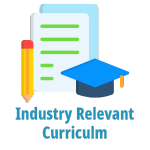
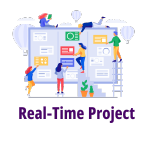

Register for Course!
Learn from the Real-Time Experts