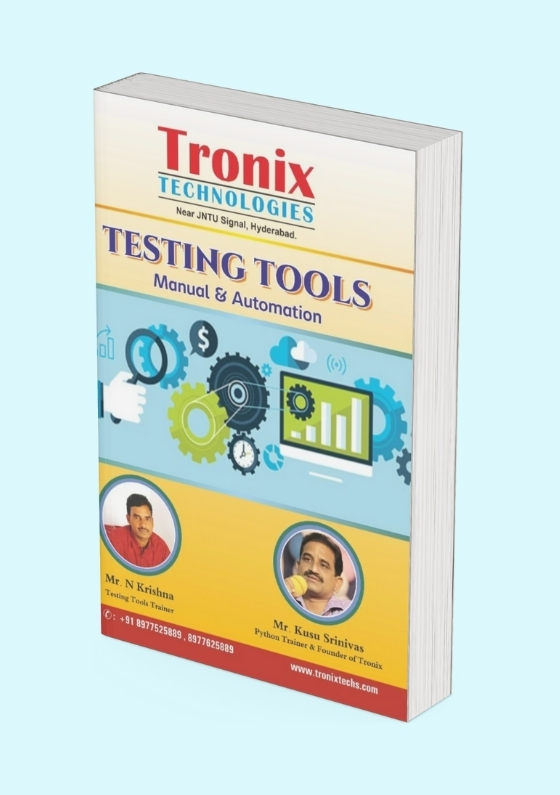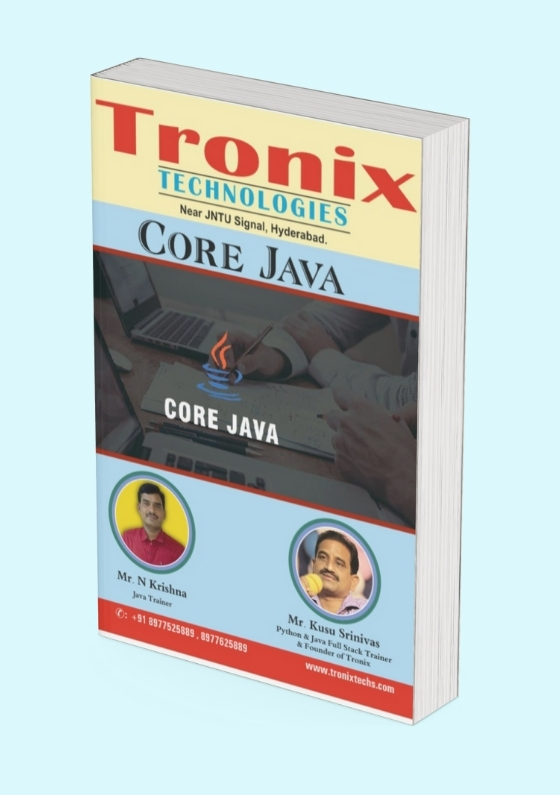Software Testing Course Road Map
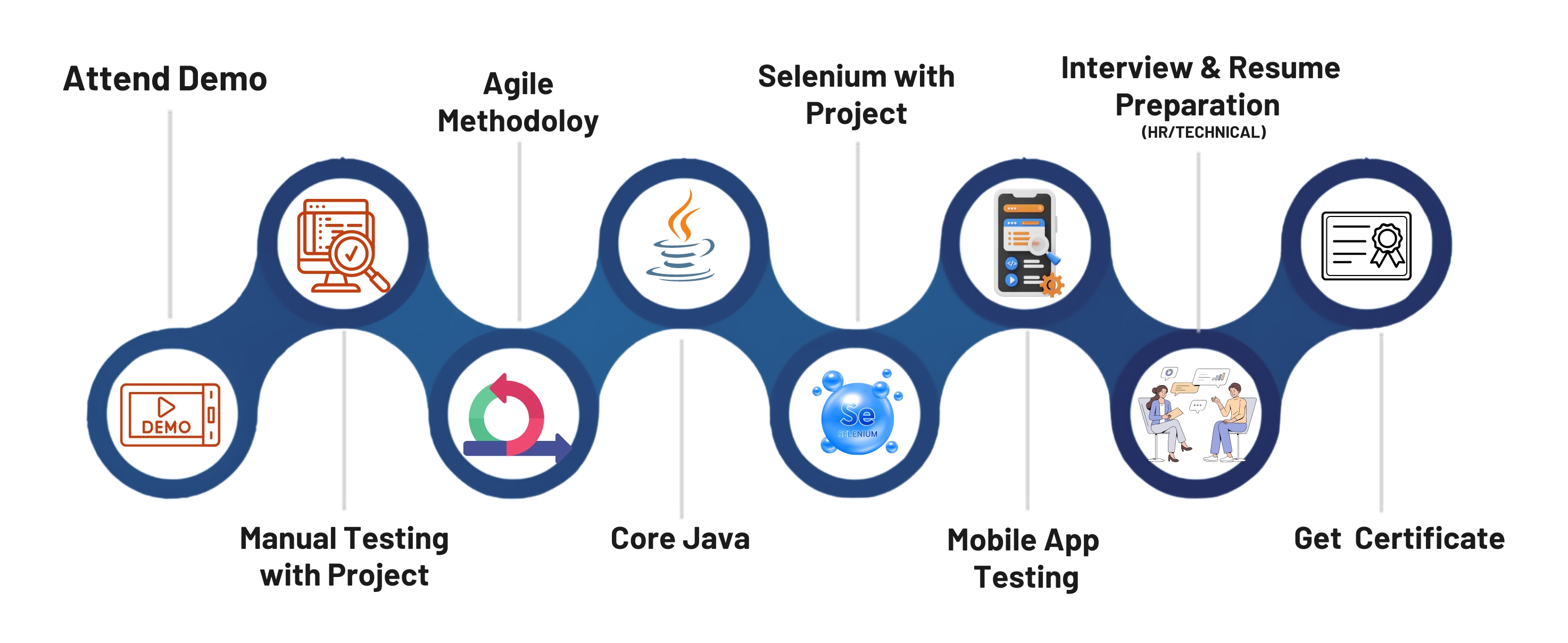
Software Testing Course Online/Offline
There are many career benefits to completing this Software Testing Tools course online and its concepts from TRONIX TECHNOLOGIES which are mentioned below:
The software testing course online has been designed and developed very sincerely to meet the expectations of the professionals and students who are curious to learn software testing course. There are lots of job openings for software testers course in the current market. Some jobs want testers with manual testing experience, while others need testers who have hands-on experience in automation testing. Our Software Testing Course Offline/Online will train you on both the approach of testing: Manual and Automation [Selenium with Java]. After completing this software testing training, you will be able to work as a software tester who is amply capable to handle the entire software testing process. You'll always stand out among other testers because you know various testing methodologies after finishing the course.
Software Testing Course Goals
This course is mainly designed for beginners and professionals who want to endorse their skills in manual and automation testing along with which you will be explored to the process of testing and different type of testing applications. The main goal of this course is to successfully advance your career in the manual and automation testing course.
Software Testing Cours Objectives
The objective of this course almost involves all the main concepts related to testing course. In this course, you will master testing tools, and manual testing concepts from scratch along with real-time execution, different types of testing methods, STLC, SDLC, AGILE, Defect Life Cycle, Jira, and Mobile App Testing. Selenium IDE concepts from scratch, including how to install it, understanding the components and commands, selenium web driver for managing web elements, etc. The main and important section in this course is advanced UI techniques and some hands-on projects to apply these topics at the end of each section.
Software testing Course Projects
- Customer Registration Page Testing
- Customer Login Page Testing
- Search Products Page Testing
- Product Description Page Testing
- Add to Cart Page Testing
- Cart History Page Testing
- Payment Page Testing
- Order History Page Testing
- Order Tracking Page Testing
- Customer Logout Page Testing
- Home Page Testing
- Personal Banking Page Testing
- Corporate Banking Page Testing
- International Banking Page testing
- About Us Page testing
- Admin Login Page Testing
- Bank Employee Login Page Testing
- Customer Registration Page Testing
- Customer Login Page Testing
- News Scrolling Testing
- Customer Service Page testing
- Internet Banking FAQ's Page Testing
- Terms and Conditions Page Testing
- Disclaimer Page Testing
- New User Signup Page Testing
- User Login Page Testing
- Password Management Testing
- User Profile Management Testing
- Privacy & Settings Testing
- Cancel Request Section Testing
- Create & Edit Posts Testing
- Likes, Comments, & Shares Testing
- Stories & Reels Testing
- Hashtags & Mentions Testing
- Follow/Unfollow Users Testing
- Friend Requests Testing
- User Blocking & Reporting Testing
- In-App & Push Notifications Testing
- Email & SMS Alerts Testing
- One-on-One Messaging Testing
- Media Sharing in Chats Testing
- Video Upload & Playback Testing
- Security Testing Testing
- User Logout Page testing
- New User Registration Page Testing
- User Login Page Testing
- Password Management Page Testing
- Search for Tickets Page Testing
- Sorting Options Testing
- Seat Selection Page Testing
- Passenger Details Entry Page Testing
- Payment Page Testing
- My Bookings Page Testing
- Cancelation & Refund Page Testing
- Transaction History Page Testing
- Manage Bookings Page Testing
- Email & SMS Alerts Page Testing
- Promo Codes & Discounts Page Testing
- Wallet & Reward Points Page Testing
- Customer Support Chat/Helpdesk Page Testing
- User Feedback & Reviews Page Testing
- User Logout Page Testing
- Student Registration page
- Student Login page
- Teachers or Lecturers Registration page testing
- Teachers or Lecturers Login Page testing
- Student Marks
- Students Growth cycle page testing
- Students profile page testing
- Teachers or Lecturers profile page testing
- Teachers or Lecturers Logout Page
- Students Logout page
Software testing Course Highlights

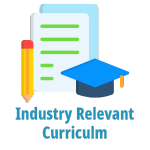
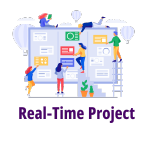

Manual Testing Course - Syllabus
- Introduction
- What is Testing?
- Software Process and Benefits
- Types of Software’s
- Introduction to Software Testing
- Risks In Software
- Why software has Defects
- Verification and Validation
- Project vs Product
- Types of Applications
- Why Testing Required?
- Objective of Testing
- Static Testing (Reviews and Walkthroughs)
- Testing Roles and Responsibilities
- Testing Terminology
- Build Release Process
- What is Software Quality?
- Software Quality Assurance (SQA)
- Software Quality Control (SQC)
- Software Testing Types
- Defect/Bug/Error/Failure
- Software Development Life Cycle(SDLC)
- SDLC Phases
- SDLC Models
- Waterfall Model
- V-Model
- Spiral Model
- Agile Model(Scrum)
- Requirements Specification
- Business requirement specification(BRS)
- Software requirement specification(SRS)
- Functional requirement specification(FRS)
- Understanding the requirements
- STLC
- STLC Phases
- STLC vs SDLC
- Test Plan
- Test Plan Preparation
- Test Analysis
- Entry and Exit criteria
- Contents of Test Plan
- Project Management plan (PMP)
- Architecture of Current Project
- +Test Scenarios
- Test Scenario Entry and Exit Criteria
- Test Scenario Template
- Test Scenarios Identification
- Writing Test Scenarios for application
- LAB Checklist
- Creation and working with Folder Structure
- Test Cases
- Test cases Entry and Exit Criteria
- Test cases Identification
- Writing Test cases for application
- Good Test Case design steps
- Good Test Case design steps
- Boundary Value Analysis
- Equivalence Class Partitioning
- State Transition
- Decision Table
- Test Case Execution
- Build Release process
- Testing Vs Debugging
- Status Reports Process
- Daily Status Report
- Weekly Status Report
- Re-Testing Status Report
- Test Closure
- Test Metrics
- Test Summary Reports
- Requirements Traceability Matrix(RTM)
- When testing need to be stopped
- MethodsOf Testing
- White Box Testing
- Unit Testing
- Intergration Testing
- Black Box Testing
- System Testing
- User Acceptance Testing
- Alpha Testing
- Beta Testing
- Functional Testing Types
- Smoke Testing / Sanity Testing
- Ad-hoc Testing
- Re-Testing
- Regression Testing
- Static Testing
- Dynamic Testing
- System Integration Testing
- End-to-End Testing
- Exploratory Testing
- Monkey Testing
- Non-Functional Testing Types
- UI Testing
- Usability Testing
- Security Testing
- Load Testing
- Performance Testing
- Globalization Testing
- Localization Testing
- Recovery Testing
- Defect Life Cycle
- Defects Reporting Template
- Sample Defect/Bug Reporting
- Defects Reporting & Re-Testing
- Defect Severity & Defect Priority
- Different Levels of Priority and Severity
- Defects Closing
- Defect/Bug/Error/Failure
- Defects in Real-Time Application
- Defect States
- Defect Management
- Major Activities in Defect Management
- Sample Defects in WEB Application
- Defect Management Tools:JIRA & Buzilla
- Test/Project/Defect Management Tool:JIRA
- JIRA Introduction
- Features of Jira
- Defect Reporting using Jira
- Jira Dashboard
- Creating Product backlog in JIRA
- Creating EPICS in JIRA
- Creating User Stories in JIRA
- Writing TestCases in JIRA
- Executing TestCases from JIRA
- Adding Bugs to the JIRA Project
- Bug Tracking & Management Tool:Buzilla
- Create Account in Bugzilla
- Log in to Bugzilla
- File a new Bug
- Submit the Bug Report
- Track and Update the Defect
- What is Agile?
- Principles of Agile Testing
- Difference Between Traditional[Waterfall] Testing and Agile Testing
- Types of Agile Methodologies
- Product Owner
- Product Backlog
- Concept of User Stories
- Writing User Stories- Examples
- Scrum Introduction
- Roles in Scrum Process
- Responsibilities of the Scrum Master
- Scrum Terminology
- Scrum Events
- Scrum Framework
- Sprint (Iteration)
- Sprint Planning Meeting
- Sprint Planning Sample Template
- Scrum Meeting (Daily Stand-up Meeting)
- Sprint Retrospective Meeting
- Story Points
- Burndown Chart
- Scrum Roles & Artefacts
- Defect Backlog
- Project Backlog meeting
- DOR & DOD
- Developer Tasks & QA Tasks
- Test/Project/Defect Management Tool:JIRA
- Mobile App Testing Process / Testing Life Cycle
- Mobile Apps Testing (Android & IOS)
- Test Cases for Testing a Mobile App
- Mobile Apps Testing Types
- Mobile Testing Strategy
- Mobile Testing using Emulators
- Tools for Mobile Automation Testing
- Mobile Apps Testing Bug Life Cycle
TEST AUTOMATION-SELENIUM with JAVA - Syllabus
- What is automation testing
- Advantages of Automation Testing
- Limitations of Automation Testing
- Difference between manual & Automation Testing
- Why Automation Testing is important
- When to start Automation Testing
- How to start Automation [Automation Testing Process]
- Types of Automation Tools (Licensed Tools vs Open Source Tools)
- Difference between Selenium over QTP
- Selenium Features
- Selenium Components
- Selenium IDE and Selenium RC and WebDriver and Selenium Grid
- Difference between Selenium IDE, Selenium RC and Selenium WebDriver
- +Core Java Introduction
- Introduction (History) to Java
- Types of Java Applications
- Java Platforms or Editions
- Java Version History
- Features of Java
- Differences between C and C++ and Java
- Java Software Configuration (JDK Installation)
- Path Setting:[Java Environment Setup on Windows]
- First Java Program using NotePad
- Java Program execution using CMD
- Class and Objects
- JDK, JRE and JVM
- Download and Installation of Eclipse
- Java Project in Eclipse
- Java Package in Eclipse
- Java Class in Eclipse
- Create First Java Program in Eclipse
- Scanner Class
- Java Keywords
- Java Identifiers
- Constants [Literals] in Java
- Literals (Constants) in Java
- Variables
- Data Types in Java
- Comments in Java
- Errors in Java
- Type Casting / Type Conversion
- Separators in Java
- Operators in Java
- Decision-Making (Branching or Conditional) Statements
[if(), if-else(), else-if(), nested-if(),switch()] - Looping (Iterative or Repetition) Statements
[for(), while(), do-while(), nested loops] - Jumping Statements
[break, continue, return]
Non-Primitive Data Types:
- Arrays in Java
- Strings in Java
- Methods in Java
- Constructors in Java
- Inheritance in Java
- Method OverLoading in Java
- Method OverRiding in Java
- Polymorphism in Java
- Data Abstraction in Java
- Interface in Java
- Encapsulation in Java
- Garbage Collection in Java
- Exception Handling in Java
- Introduction to WebDriver
- Architecture of Selenium Webdriver
- Installing Selenium WebDriver
- Creating your First Script using Selenium Webdriver
- Launching Chrome, Microsoft Edge and Mozilla FireFox Browsers
- Difference Between WebDriver, ChromeDriver, EdgeDriver, and GeckoDrive in Selenium
- Headless Browser Testing with Selenium
- Verify Page Title in Selenium [Title Verification]
- URL Verification in Selenium
- WebElements in Selenium
- Types of Web elements in Selenium
- Locaters In Selenium [Locating Strategies]
- Id,Name,ClassName,TagName,LinkText,PartialLinkText and CSS Selectors
- +XPath
- Creating and Customize XPath
- Absolute Xpath, Relative Xpath and Dynamic Xpath
- +Selenium Methods
- Selenium clear () Method
- JavaScriptExecutor
- Scroll bar[Scroll a Page]
- Screenshot in Selenium
- Frames in Selenium
- Browser Navigations in Selenium
- File Upload & Download in Selenium
- Handle Multiple Windows in Selenium
- Handle Alerts and Popups in Selenium
- Auto Suggestions and Auto Complete in Selenium
- Web Tables in Selenium
- Implicit and Explicit Wait in Selenium
- Windows Handlers
- Assertions in Selenium
- Actions and Action Class in Selenium
- Keyboard Events in Selenium
- Mouse Events in Selenium
- Download and Installing AutoIT
- Components of AutoIT
- How to Use AutoIT with Selenium Webdriver
- Upload file in Selenium using AutoIt
- Using FinderTool
- AutoIT commands
- Creating Scripts in AutoIT
- Creating executable files
- Running AutoIT Scripts from Selenium
- +TestNG Frame Work
- JUNIT and NUNIT Introduction
- Features of TestNG
- TestNG Installation in Eclipse
- Sample TestNG Project Creation
- TestNG Annotations
- Executing The TestNG Script
- HTML Reports
- Setting Priority in TestNG
- Test Suite
- Data Provider in TestNG
- Analysing Test Results
- Components Of Keyword Driven Testing Framework
- Framework Workflow
- Project Structure
- Framework Implementation
- Data-Driven Framework
- Creating/Opening XL Files
- Reading data from XL Sheet
- Writing data into XLSheet
- Counting Rows and Columns in XL Sheet
- Creating ExcelUtils Class
- Preparing Test Data.
- Preparing Data Driven Test
- Executing Data Driven Tests
- Analysing Test Results
- Creating Constant Functions
- Creating Application Function Library
- Preparing Keywords
- Design Test Case Template
- Creating Object Repository For Elements
- Preparing TestData
- Preparing Driver Script
- Executing Driver Script
- Analyzing Test Results
- Overview of BDD and Cucumber
- How to install and setup Cucumber with Eclipse
- Overview of Gherkin keywords
- How to create Feature file
- How to generate Step Definition file
- How to integrate Cucumber with Selenium WebDriver
- +JUnit Test Runner Class
- Data Driven Testing in Cucumber
- Configure Cucumber with Maven and Jenkins
- How generate Reports in Cucumber
- Maven
- What is Maven and Why Maven?
- Installing/Configuring Maven
- Creating Maven Project
- Importing Maven Project into Eclipse
- What is POM.xml?
- Adding Dependencies to POM.xml
- Create GitHub Account
- Configure Git & GitHub with Eclipse
- GitHub Commands
- Advantages of Jenkins
- Steps to Install Jenkins on Windows
- Why we need Jenkins
- Installing/Configuring Jenkins
- Scheduling Test Execution in Jenkins
- Auto mail configuration in Jenkins
- What is continues integration?
- Continues integration with Jenkins
- Real Time Selenium Interview Questions & Answers
- Cucumber Framework Interview Questions & Answers
- GIT and GITHUB Interview Questions & Answers
- CI/CD and Jenkins Interview Questions & Answers
- End To End Testing on E-commerce Applications
- End To End Testing on Banking Applications
- End To End Testing on Social Media Applications
- End To End Testing on Ticket Booking Applicationss
- End To End Testing on Education Applications
- End To End Testing on Online Meeting Applications